Wordex
What I should do to read the book ?
You have different ways to install book that you have. Everything you will find there.
You can import books with formats:
ePub, FB2, mobi, prc, rtf, txt, doc, docx
Please do not try to send books first to iBooks and then to Wordex, iBooks does not give us the whole book, it only gives the author! Please send to the Wordex at first.
You can import books with formats:
ePub, FB2, mobi, prc, rtf, txt, doc, docx
Please do not try to send books first to iBooks and then to Wordex, iBooks does not give us the whole book, it only gives the author! Please send to the Wordex at first.
First example:
First: open any site, or application where your book stored
Second: find book that you need, tap to share it
Third: share it to the Wordex app
Then: go to the app and see how file is improrted in real time
Finally: read your book!
Congratulations!
First: open any site, or application where your book stored
Second: find book that you need, tap to share it
Third: share it to the Wordex app
Then: go to the app and see how file is improrted in real time
Finally: read your book!
Congratulations!
 |  |  |
Third example:
First: Press share on any book or text
Second: Press "Save to Files"
Third: Press "Wordex"
Four: Save
Congratulations! Your book is in the App!
First: Press share on any book or text
Second: Press "Save to Files"
Third: Press "Wordex"
Four: Save
Congratulations! Your book is in the App!
 |  |  |
I still do not understand
Do you have any questions? Do not understand how to use the application? Sorry if it happened! Please email Us your feedback and we will try to improve the site and app! It all depends on You!
Thank you! :)
Together we will make the app better!
Email us here:
E-mail: id_bnv@icloud.com
Do you have any questions? Do not understand how to use the application? Sorry if it happened! Please email Us your feedback and we will try to improve the site and app! It all depends on You!
Thank you! :)
Together we will make the app better!
Email us here:
E-mail: id_bnv@icloud.com
© All Rights Reserved. Wordex
